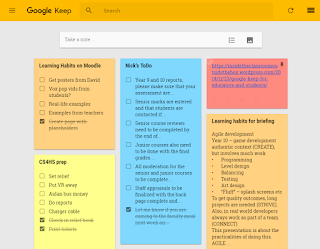Google Keep is a free service that is simple to use, surprisingly powerful and has a lot of potential to be useful to students. Basically, it's a simple note-taking app with a bunch of little features that add up to a great deal of value.
Every individual thing that Keep does is probably done better by either Google Drive, EverNote or Trello. The difference with Keep is that it does ALL of these things in one place, and is really simple to use.
Shareable
It's Google, so everything can be shared, just like Google Drive. No great advantage over Google Drive, except when combined with other features from elow, such as lists...
Lists
Google Keep is brilliant for shopping lists (I've been using it for years) not just because it's quick and easy, but also because it does tickbox lists really nicely. A shared tickbox list could be really useful when you're trying to organise something...
Location-based reminders
Keep does the usual time-based reminders, but also location-based reminders. So when you get to a place, it will do the reminder you wanted it to.
Labels
Just like Trello, everything can have colour-coded customer labels. These could help students to keep their different subjects separate
Images
Using the Keep app on your phone means you can take photos for your notes. Students regularly take photos of notes on the whiteboard etc - if they did this in Keep, they could then have them separate from their normal photo stream, and use labels to organise them by subject topic.
Text recognition
If students take a photo of text, Keep can turn it in to actual text
Convert to Drive document
Anything in Keep can be exported as a Google Drive document
Audio notes and text-to-speech
A note can be a recording made on your phone. Which will be automatically converted to text - reasonably reliably in my experience!
Works across devices
I have the Keep app on my phone, and also in a web browser. Great for "on the go" updates to lists, checking etc.
Final thoughts
If you look online, there are some great examples of how students can use Keep as an effective learning tool. It's not particularly high-powered, but it is really low friction. And all the little features addu pto one big pile of usefulness. You could encourage individual students to use it, if they're struggling to organise their learning, and it may even be a whole-class tool. Plus of course, you should have it on your phone, as it's a really handy little tool for keep ing quick notes, either text, audio or organised photos.